We have tons of choices in the Arduino-pin-compatible market
these days. Plus, if you're a .NET programmer like me, there are
several Arduino-compatible options for you. Below are a couple
pictures of the four boards I have.
I no longer have a photo booth set up so what follows are two
shots: one with flash and one without. From the top left,
clockwise, we have the Fez Panda, the Netduino, the Netduino Plus
and the Arduino Deumilanove.
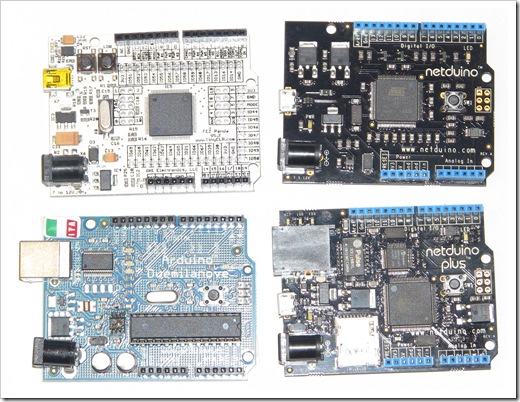
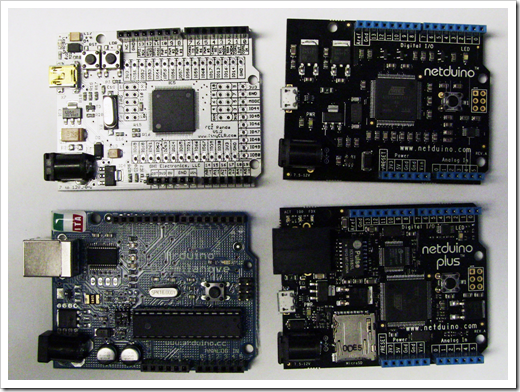
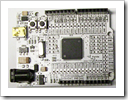



All boards are pin-compatible with the standard Arduino (the
original open source board in this form factor). The Netduino,
Netduino Plus and Fez Panda all allow you to code using Visual
Studio 2010 and .NET Micro Framework 4.1. The Arduino uses a C++
-like language. Of course, all of them will let you write
processor-native C++ or assembly if you want.
The Netduino and Netduino Plus use a 48mhz ARM7 Atmel 32-bit
chipset. The Fez Panda uses a 72mhz ARM7 32-bit USBizi100 chipset.
The Arduino Deumilanove (which has since been replaced with the
Arduino Uno) uses the 20mhz 8-bit Atmel ATmega328p in recent
versions. Older Arduino Deumilanove units use a 16mhz version of
the chip. When I asked various folks about the core chip speed
differences, I was told that incremental differences such as those
seen here are not really enabling or disabling features. For the
most part, to do things these boards can't do, you start jumping up
into the 200mhz+ range.
The Fez Panda has a large number of additional I/O (60 ports
total vs. the standard 20 pins on the other boards), left as
through-holes, and a slightly faster processor. The Netduino plus
has onboard Micro SD and 100mbit ethernet (in a plastic package to
avoid shorting out any stacked shields)
The Netduino, Netduino Plus, and Arduino are completely open
source from board layout to drivers to firmware. The Fez Panda is
partially open source, with some drivers and bits left proprietary.
The core .NET Micro Framework is, itself, Apache licensed and open
source.
All are excellent prototyping and tinkering boards. There are
other differences and similarities. For more information, see these
links:
For past posts on the Netduino and the .NET Micro Framework, see
these:
Microcontroller development is a ton of fun. It forces you to
think about efficient ways (both in terms of memory and cpu) to
perform actions. You also get to see your code running outside the
confines of what we'd typically call a computer - something which
can be immensely satisfying.
