A new version of the Windows Software Development Kit for
Windows 8 was published last week. A new version of the Windows App
Certification Kit (WACK) tool is included as part of this.
Installation
You can download the Windows 8 SDK from MSDN, here.
The installation is simple. I'll include the screenshots here so
you can see what's included. Also, I encourage you to enable the
Customer Experience Improvement Program as it really does help the
product teams make better products.

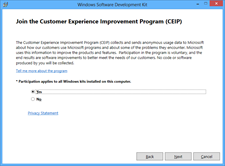
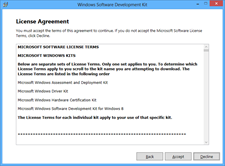


The updated WACK tool
The WACK tool is an essential part of Windows Store app
development. It's something which you should run not just at the
end of development, but throughout the development process, or at
least at milestones.
I'm going to check a Windows Store app created using the default
templates, with no additional functionality added. The tile for the
app (named App2) can be seen in this snip from my Start page.
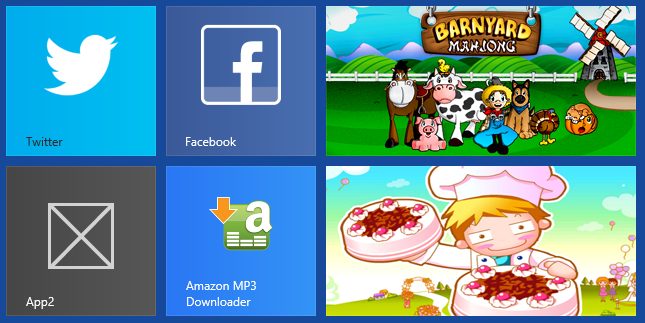
You can see I forgot to update the app tile. I also failed to
update the splash screen and store listing image.
The Barnyard Mahjong and cake stacking games are for my kids.
Honest!
Now, we'll run the new version of WACK. The Windows App Cert kit
shows up in your Start Page. It's quickest to find it if you just
type "app cert" on the Start Page and then click the resulting
item.
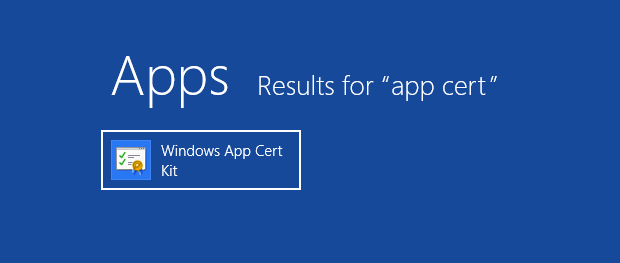
You'll then be prompted to pick a Windows Store app, Desktop app
or Desktop Device app. The Desktop App one is for desktop apps that
can be listed in the store by business accounts. The Device App is
for OEMs and device manufacturers.
Pick Windows Store App and then select the app you are going to
verify. Note that the app must be compiled/deployed to the local
machine.
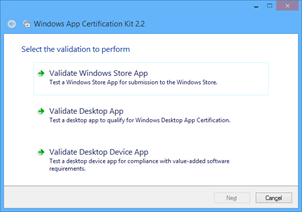
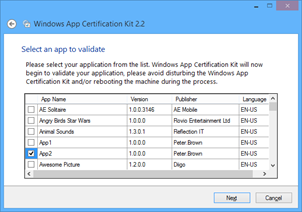
The tool took several minutes to run. While it is running, leave
the PC alone, and don't interact with the app, even if it looks
like it is stuck.
As you can see, my default app failed. This is new - in the
previous version of WACK it would have passed.
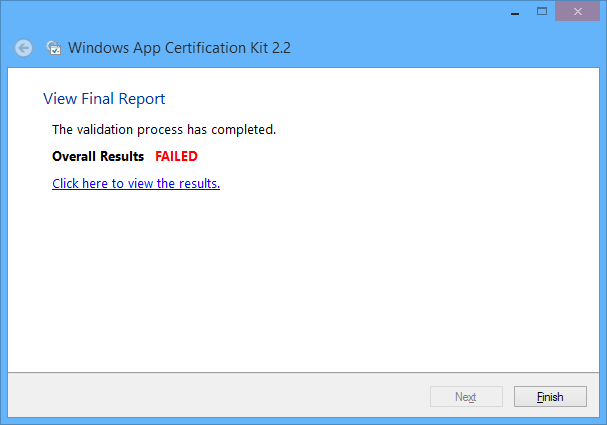
WACK now fails your app if you use the default branding
images
Let's see why it failed. Aha! I forgot to update all those logo
images.
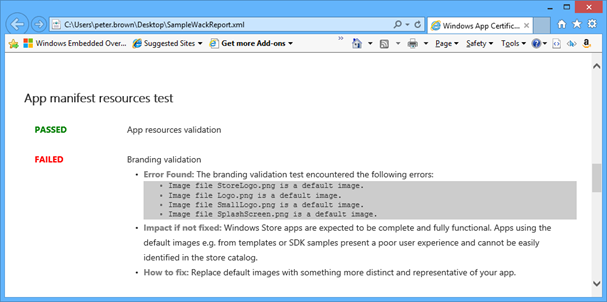
This is great because WACK is something you can run locally, and
is also something that is used by the Windows Store team as their
first pass verification of your app.
For other tips on how to get your quality app submitted
successfully, see these posts:
