Today we released the Windows 8 Release Preview (RP)! I haven't
been this excited about an operating system since Windows 95 first
came out, when there was no such thing as downloading an OS, and we
had to actually wait in line in a store to get our blue cloud box
full of floppies (or was it a CD? I forget).
Windows 95 was a big deal for users and developers alike. It had
a brand new interface, and a new set of programming APIs, common
controls (3d beveled gray the norm!), navigation patterns and more.
For most developers, this was their first taste of a 32 bit
operating system, and the first taste of the Win32 API. That
stuff's all old hat now, but it was new and exciting at the
time.
This excitement is a lot of what drove me to move to my new role at Microsoft.

Get the Windows 8 Release Preview here. Be sure
to watch the video at the top of the page. It's really well done
and shows a really well-rounded (if quick) view of the consumer
side of Windows 8. Read more about the release preview in Steven Sinofsky's post.
Overall, this release feels smoother, faster, snappier, and more
stable when compared to the consumer preview (which was already
pretty good), as it should. As primarily a desktop user, the start
screen has really grown on me. I have to admit that my initial
reaction almost a year back was a bit "meh" and a lot "who moved my
cheese", but once I started using it every day, I found that I
really started to like it on my desktop. I switch back and forth
between Windows 7 and Windows 8 constantly (my home office alone
has 3 PCs running full time - soon to be four) so I get to make
comparisons constantly. I also do a lot more than just a few apps.
Lots of development, production, and much more. As much as I like
it on the desktop, I can't wait to use it on a tablet, as I
know it'll be even better there.
As primarily a desktop user, I especially like the changes the
RP brings when it comes to using the mouse. The corners behave
better now, for example. Also, as a person who uses multiple large
displays (not yet running Windows 8 on that machine, but soon), I'm
happy to see what we've done to support power
users like us. BTW, in case you're curious, dual 1560x1600 30"
backlit displays do a great job of heating your office on cold days
:)
The Windows Store and Apps
At the same time, we've launched an updated store with
TONS of great applications. You'll need the release
preview to see these. My thanks to all the people who have
submitted such great applications in time for this release, and to
the folks in corporate and field evangelism who spent the time to
help these customers deliver. I joined the team a little late to be
heavily involved here, but just watching the process (and lending a
small hand here and there) has been great.
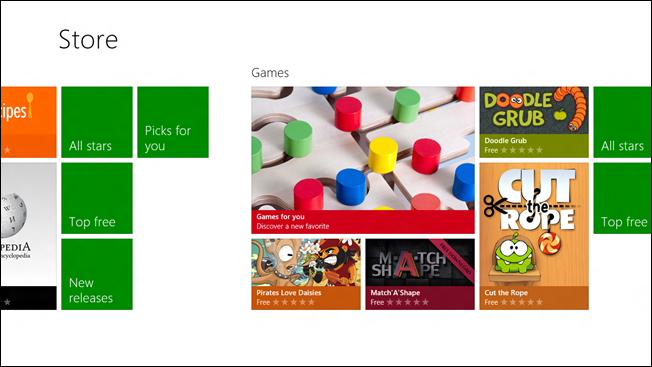
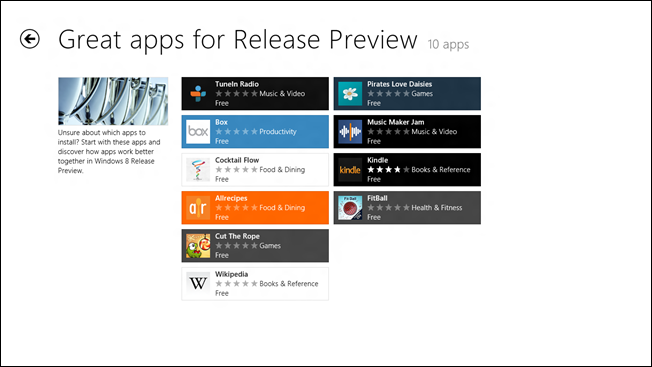
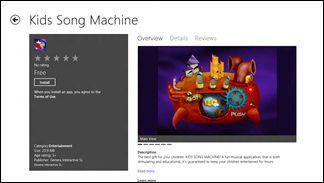
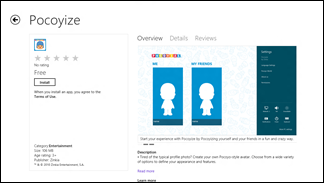
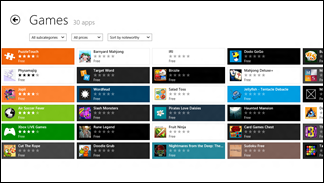
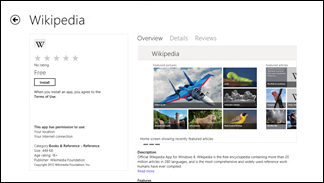
To learn more about the developer changes to the store for the
release preview, watch the Windows Store for Developers blog.
Developing for Windows
I'm a Windows user, but like you, I'm also a developer. There
are a number of cool new things for developers in this release,
primarily centering on the new Visual Studio 2012.
Visual Studio 2012 RC
Today we released a new version of Visual
Studio, now branded Visual Studio 2012. If you think about
it, this is some serious stuff. All at once, as a company,
we have Web teams, Client teams, Framework teams, Developer Tools
teams, Windows Teams, Windows API Teams, Windows Store teams, MSDN
content teams, and more all shipping stuff on the same
day. I'm impressed if I can manage to get both of my kids
dressed and out the door at the same time when we have a deadline.
Imagine driving most of an entire company towards a single date,
and with no mismatched socks.
Among other things, I really like what we've done with the
theming since the Consumer Preview / Beta. This is the tool I've
been using daily for a while now. Like Windows 8 RP, this is more
stable and reliable, and generally just feels more "done". I've
been using this for a bit now, and am really happy with where we've
taken it. Kudos to all the teams involved in developing Visual
Studio, including the .NET 4.5 framework teams.
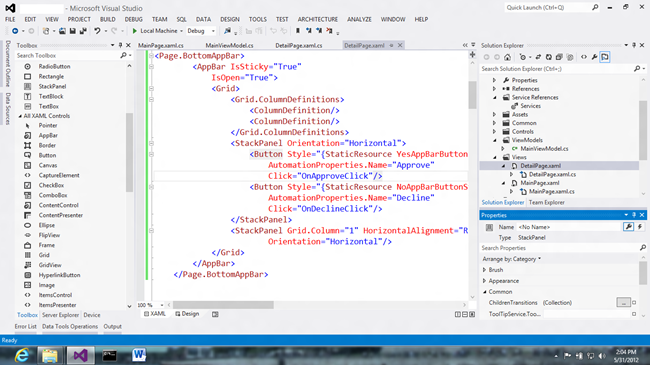
(I don't usually run it at 1366x768 - the minimum full
tablet resolution, but I needed to for some screenshots/demos. I
also use this via remote desktop from my main
PC.)
I've been using various builds of Visual Studio 2012 RC for some
time now. With the latest set of UI changes, I really do find that
my eyes naturally focus on the code or markup far more than the
chrome. Sure, when you first see it, your eyes will want to take in
the whole picture, but after that, it's all code. To the Visual
Studio team, I say "Mission Accomplished".
Jason Zander listed a number of enhancements to the Metro
style templates and tooling for this release. Among the
highlights:
- A new Windows Runtime template so you can create WinRT
components using C# and VB
- Better tooling support in Blend
- Better keyboard and mouse navigation in the templates, by
default
- A go-live license just like with the beta.
If you install one of the appropriate SKUs, you can develop for
WPF, Silverlight, ASP.NET, WinRT/Metro and more all on Windows 8.
Even on Windows 7, you get the new tooling UI, which I find to be
pretty nice. You can also find information on the new UI here, and on the dark theme here.
Get Visual Studio 2012 RC here. It works on
Windows 7 and Windows 8, as well as on our 2008 and 2012 server
products.
As you would expect, there are some breaking changes from the
consumer preview/beta, as you would expect. The full list of what
has changed for application developers can be found in this blog
post. Of course, the very best place to go to get started with
Windows 8 programming is the Windows Dev Center. For Visual Studio 2012
development in general, visit MSDN.
Aside on DPI
Developers typically have laptops with high DPI screens. I have
a 1920x1080 laptop. If you do a clean install (and the driver has
appropriate support at install time) you'll likely see that your
DPI settings in Windows are higher than you've had in the past. On
my Lenovo, it defaulted to 125%. I actually like the higher DPI,
but I did turn it off when I went down to 1366x768 presentation
settings.
This also happened with clean installs of Windows 7, but due to
better driver support and other factors, you're likely to see more
of it in Windows 8. Feel free to change this, but also consider
that your users may have high DPI selected by default. I'm happy to
see us making these little steps towards a future of higher resolution, higher DPI
displays. This is not the same as the scaling you get when you
pick a lower resolution than your laptop supports, this is true
high DPI.
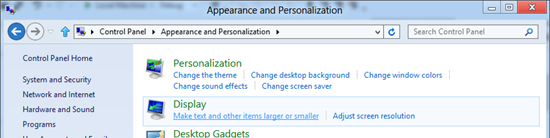
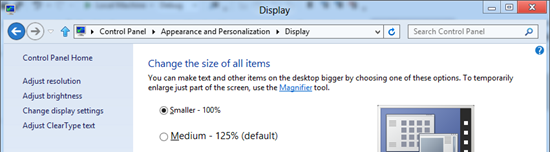
My Windows 8 XAML Book
Yes, I'm still working on my Windows 8 XAML book :)
Silverlight 5 in Action showed up in boxes this
week, so Manning (and I) can completely concentrate on the
Windows 8 book now during my should-be-sleeping time. My apx
1200-1300 pages (including download content) from the Silverlight
book is probably responsible for more overtime at Manning than most
anything else :)
Manning is working on getting the MEAP (Manning Early Access
Program) site set up for my Windows 8 XAML in Action book. They
just need me to wrap up some things today and tomorrow before they
can launch it. I'm only slightly better than Douglas Adams
when it comes to deadlines, but I do have several cool chapters to
be released. Based on feedback from folks internally, I
think you'll be pleased.
Go Install It
I've been running the release preview/candidate builds for a
week or so. My 6yo son's laptop is going to get Windows 8 tonight
or tomorrow. I know he'll love it, as well as the cool games and
other kid-oriented apps in the store. The UI will be easier for him
to navigate, and the full-screen approach in Metro far more
appropriate to his use, and IE10 now has much better support for
the sites he visits on a regular basis.
Oh, and now that I can show screen shots, expect more posts here
:)
Go get it all and write something cool.
