I'm putting the finishing touches on Silverlight 5 in Action. At
around 1050 pages of very deep Silverlight content, it's quite a
brick :) I'm really proud of how this book has come out.
Developers, especially business application developers, will be
using Silverlight for application development for years both on
Windows 7 and Windows 8 With that in mind, I wanted to make sure
that I had the best coverage I possibly could. I love Silverlight
and have worked in it for half a decade.
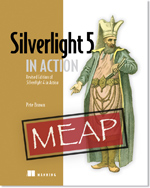
I recently made a huge number of updates to bring the book in
line with the public RC. The new MEAP will be up soon with most of
the book chapters in place. To give a little history, here's the
TOC for the three books:
Original Silverlight 2 in Action (Chad Campbell and John
Stockton)
Around 400 pages. This was a good book covering Silverlight
2.
|
1. Introducing Silverlight
2. Harmony with the web
3. Back to the basics: Layout and text
4. Handling user interaction
5. Getting down with data binding
6. Networking
7. Managing digital media
8. Getting a grip on graphics
9. Bringing it to life: Animation
10. Giving it style
11. Enhancing the experience
12. Share the light: Distribution and deployment
|
Silverlight 4 in Action (Pete Brown)
Around 800 pages. When I wrote this book, I reused a percentage
of the content from the original Silverlight book, and added a ton
of new content. I redid most sections and restructured the book.
The networking section was left around the same, with some
additions.
|
1. Introducing Silverlight
2. Core XAML
3. The application model and the plug-in
4. Integrating with the browser
5. Integrating with the desktop
6. Rendering, layout, and transforming
7. Panels
8. Human input
9. Text
10. Controls and UserControls
11. Binding
12. Data controls: DataGrid and DataForm
13. Input validation
|
14. Networking and communications
15. Navigation and dialogs
16. Structuring and testing with the MVVM/ViewModel pattern
17. WCF RIA Services
18. Graphics and effects
19. Printing
20. Displaying and capturing media (including webcam/mic)
21. Working with bitmap images
22. Animation and behaviors
23. Resoures, styles, and control templates
24. Creating panels and controls
25. The install experience and preloaders
|
Silverlight 5 in Action - work in progress (Pete Brown)
Around 1000 pages, very little of which was in Silverlight 2 in
Action. Tons of new content and a completely rewritten networking
section covering a lot more detail. I certainly reused a lot of my
content from Silverlight 4 in Action, but rewrote a lot and added a
lot. I even added content on creating a WCF Web API RESTful service
in an MVC project and then consuming it from Silverlight.
The table of contents won't be finalized until I write the last
chapter, but I'm pretty comfortable with it as it now stands.
|
Part 1: Core Silverlight
1. Introducing Silverlight
2. Introducing XAML
3. The Application Model and the Plug-In
4. Working with HTML and Browsers
5. Out-of-Browser Applications
Part 2: Creating the User Interface
6. Layout, Rendering, Transforming
7. Panels
8. Human Input
9. Text Fundamentals
10. Editing Plain and Rich Text
11. Control Basics and UserControls
12. Animation and Behaviors
13. Styles, Templates, and Resources
14. Extensions, Converters, and Custom Controls
Part 3: Working with Data and Services
15. Binding
16. DataGrid and DataForm
17. Input Validation
18. Networking Basics
19. Using Soap Web Services
20. REST Services
21. Parsing XML and JSON
22. Advanced Networking
|
Part 4: Graphics and Media
23. Graphics and Effects
24. Working with Images
25. Working with 3D
26. Media Basics
27. Raw Media, Webcam, and Microphone
Part 5: Making the Most of the Platform
28. Windows, Dialogs and Full Screen
29. Navigation
30. Integrating with the Operating System
31. Working with Local Files
32. Printing
Part 6: Techniques for Complex Applications
33. The MVVM Pattern and Testing
34. Profiling and Debugging your Application
35. Introduction to WCF RIA Services
36. Advanced WCF RIA Services
27. Install Experience and Pre-Loaders
|
Wow. That's a lot of stuff. I'm really happy with the content
and structure of this book both in the way it covers Silverlight 5,
and the way the book is structured.
I've been asked if this is the last Silverlight book I'll write.
Quite honestly, that depends on how it's received and how well it
sells. I love writing, but only as long as people are strongly
interested in the topic :) Speaking of which, you can purchase the MEAP from
Manning now, or wait a week or so and it'll be up on Amazon,
available for pre-order. I encourage you to go the Manning route if
you want early access to chapters so you can get started now.
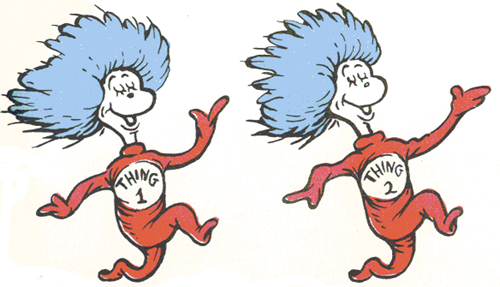
Thing 2: The Next Big Project
Over the summer, in addition to working with Silverlight and
WPF, I've had the pleasure of working with Windows 8 and some of
the awesome tools that Windows and Developer Division have been
working on. I'm looking forward to creating some great content to
help developers target this new platform. For now, during the
developer preview, the best source of information on how to use
those products comes from the //build/ videos, available freely at
http://www.buildwindows.com/
and on MSDN Channel
9.
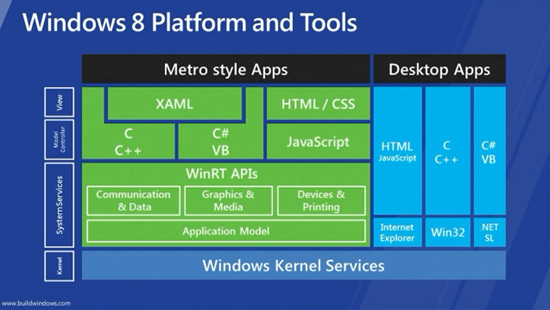
I'm really excited about the Windows 8 operating system, and the
tools, APIs and languages that you can use to develop for it. With
the new touch-first metro-style UI, application marketplace, and
tablet support, it's another great and exciting time to be a
Windows developer, and potentially a very profitable one to be an
app author using C#/VB, C++, JavaScript. On the UI side of things,
the //build/ slide above clearly shows how both XAML and HTML/CSS
are first class citizens for building metro-style apps in Windows
8, while still supporting your existing desktop apps, including
Silverlight 5, using a familiar desktop shell.

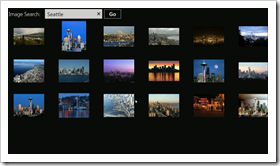
The two keynote images above show a Silverlight application
updated to work as a Windows 8 Metro app. Of course, not every
application will be a Metro application, as you can see from the
Visual Studio example. As Soma and others have said, Silverlight,
WPF, and other technologies still play a role for more traditional
desktop applications. (You can also see the Windows 8 Desktop in
the first image.)
Do you want to understand the philosophy behind the Windows 8
Metro UI? Jensen
Harris's //build/ session is engaging and packed full of info.
Trust me, start with this one.
Announcing My Next Book: Windows 8 XAML in Action
This all leads up to something I've been dying to mention: I
have had another really exciting book project in the works over the
summer. I have no release date yet other to say that it will be
there when you need it :). That next project's working
title is "Windows 8 XAML in Action". As before, we'll
have MEAPs (Manning Early Access Program) chapters available as
early as possible during the writing.
I want to thank Manning for agreeing to this book without having
any idea what the title would be or the contents would contain. I
basically had to tell them "I have another book in the works that I
want to write through you guys. I can't tell you a single thing
about it until the fall. This is a next-gen application development
topic and will be a big deal. Interested?". I appreciate the faith
the great folks at Manning had in agreeing to this without even
batting an eye. I even managed to retain the same development
editor I've been working with for the past two books, so we can
expect the same level of quality (or higher) as Silverlight 5/4 in
Action
The book will cover what you need to do to build native Windows
8 applications using Visual Studio 11, XAML, and the Windows
Runtime (WinRT). As I get more solid on the table of contents, I'll
provide updates, bits of chapters and more. Of course, I'll also
announce the MEAP as soon as we decide it's ready to go out. I've
also been asked by editors and readers both to make the next book a
little shorter. I'll try :)
In the mean time, for those interested in Windows 8 development,
check out the mentioned //build/ session videos, and the awesome
MSDN Getting
started with Windows Metro style app development content
several people in my org (Developer Guidance) put together for the
launch.