Primary PC
Over the next month or three, I'll be building a new ultimate developer PC, with some
pretty hefty specs. One thing I managed to do before that, however,
was snag a great used Dell 30" display on eBay.
I was pretty nervous about buying used, but lucked out in the
end. Not a dead pixel as far as I can tell, and the display is in
great shape. Considering the 3007 WFP-HC goes for $1399 retail,
sometimes on sale for $1199, the $625 I paid for it was quite a
bargain. Heck, my hp 2335 that used to be my primary display ran me
over $1000 when I bought it new, and it's only 23". Like the Dell,
it's an IPS panel.
I now have four displays on my desk:

Three of them are attached to the main PC, which now has a
second video card installed. The PC itself is behind the 30" dell.
It looks pretty ugly, having grown ad-hoc over the years.
The display in the center is the 30" dell 3007 running at
2560x1600. The portrait display on the right is my trusty HP 2335
display running at 1920x1600 (or 1600x1920 since it's rotated). The
one on top is a crummy bargain basement display I had layout around
- a 20" optiquest Q20wb running at 1680x1050. It's a terrible
display, but works well enough for its use.
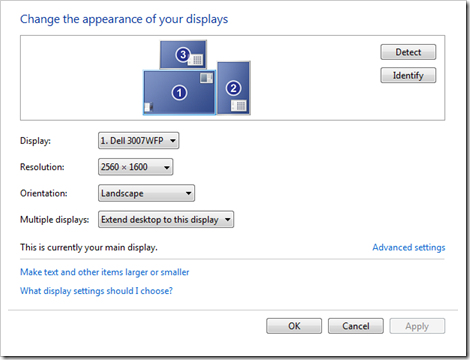
As I've mentioned before, I wish the pixel densities were higher (that
30 with 4x the pixels would be amazing when run with higher DPI
settings in Windows)
I love that 30 so much I'd gladly take two more to flank it. I'd
probably end up with a suntan, but the surface area for working is
just amazing in a game-changing kind of way. Like I can have Visual
Studio open but larger vertically rather than horizontally so I can
see tons more code, while still having plenty of room for a webcast
or reference material on the same display.
The rotated display on the right is awesome for viewing web
pages. The one on top is used for notes when recording a video, or
twitter
when not.
What about that fourth one? It doesn't show up here. The fourth
is attached to my Microsoft PC (bought by Microsoft) domain-joined
and usually connected to Redmond. I share the keyboard and mouse
from my main PC with that PC.
Keyboard and Mouse Sharing
I mentioned that I share the keyboard and mouse with my Redmond
PC. That's pretty essential, as picking up a separate keyboard or
mouse to work on it, or having to remote desktop in, would mean I'd
be far less likely to use it.
The software I use is Input Director, a software KVM.

Input Director does a great job of sharing keyboard and mouse.
The only time I need the keyboard under my desk is during login.
Unfortunately, Input Director can't help in that locked-down
screen.
If you need to share with non-Windows machines, there are other
applications, but I found them to be far less stable and more
limited than Input Director.
I have Input Director set up so when I move off the left of my
main screen, the mouse keeps on going right over to the Redmond
machine. It's pretty seamless.
That's a Lot of Pixels
I can't say that I don't revel in the geek factor of so many
pixels surrounding me, baking my brain, but it's also a huge
productivity boost too. The fewer times I need to alt-tab to see
other apps (or switch to other virtual desktops if you use that
type of solution) the better. Only my eyes need to move; I don't
need a complete rescan/reset to context switch.
It's also a huge help when recording videos. I keep my notes in
Word or Notepad+ in another display, and then do the recording
full-screen on the main display (with the res cranked down to
1280x720 or whatever the recording resolution needs to be).
Have you ever needed more than one instance of Visual Studio
open? I do it all the time. I might have one sample or reference or
open source project open in one instance, and then the app I'm
working on open in another. Alt-tab can get you confused (or at
least can slow you down). Now, I can either drag the code I want to
another display using VS2010's tear-off windows, or I can host the
entire IDE in a separate window.
Plus, I use twitter a ton too, and it helps to have
it up top where it's not stealing my attention, but is available
when I want to look, without me losing context in what I'm working
on.
So yes, a lot of pixels (over 8 million). I'll always want more,
but I think I'll hold the last port on the video cards for a
multi-touch screen :)
