My son is 6 1/2 and my daughter is 4. Today, my wife had some of
my children's homeschool friends over. One of them is a 10 year old
boy.
He saw Windows 8 on my 6yo son's laptop upstairs and said "You
have Windows 8?!?". He was very excited because he didn't have it
yet himself. He started telling my son all about Windows 8 and
what's coming. This is a 10 year old boy, mind you.
UPDATE 2012-10-21: I had almost this
exact scenario happen twice again yesterday at the Nofolk Maker
Faire. I was set up with tons of cool stuff, but several kids saw
that I was running Windows 8 for the remote control demo, and
wanted to know more about that. "Wow, that PC is a touch screen?"
"You have Windows 8, cool!" etc.
So my son told him "my dad works for Microsoft, you should see
his office" and then brought him downstairs to see me.
This is one side of my home office:

I know - it's like the geek version of Hoarders or something. I
have a serious amount of interesting stuff in this office,
including my new to me (as of today) used Synthesizers.com modular synth.
Seriously. You can't even see my soldering station; you could lose
hours just identifying all the stuff in the above photo.
The boy comes in, darts right over to the x220 touch laptop
(sitting in between the blue JP-8080 and black dotcom cabinet) and
starts asking me questions about it and Windows 8. I undocked it
and let him play a very cool music app you'll all see in a week or
so. He got right into it, figured out how to get to and navigate
around the Start page and launch other apps. He used a combination
of mouse and touch.
This kid knew his stuff and he had never before used
Windows 8.
He then started telling me how much he loves everything about
Windows and how he uses Windows 7 today to write, and play, and
more. I was impressed with his knowledge and skill. When I was 10,
I had yet to use a computer in person, even though that's the year
the C64 went into mass production.
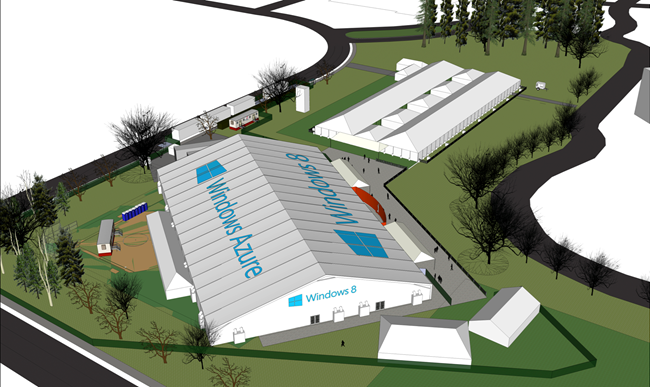
I showed him the article about the Big Tent going up next week for
Build, and all our launch activities. I also clued his mom into
the Windows 8 Upgrade offer; something she didn't
know about.
His mom has an iPad which he uses just to play games Now he
wants a hybrid laptop or a Surface. I bet we'll see a lot of those
under Christmas trees this year.