I like gadgets - not normal gadgets like iPods and Zunes and
smartphones (although I have my pile there). I like things like robots and
robot arms and synthesizers and DIY synth kits and
synth
kits based on classic Commodore chips, and Netduino and FEZ
.NET Micro Framework boards and more. Well, you get the
picture.
I've always thought robotic arms were very cool to play with,
and make awesome geek desk accessories. Unfortunately,
most servo-based arm kits run in the > $400 category once
you pick actual arm lengths, add the gripper, base, and optional
rotating wrists. While those kits have a lot of potential, and are
typically powerful, you can get a lot of enjoyment from an
inexpensive gear-motor based arm.
I've purchased two robotic arms lately, the newer OWI-524 and
the larger but older and still available OWI-007. I'll have them
with me at MADExpo at the end of
the month.
NOTE: When I wrote this, for some reason I thought it
was listed as a 524. However, I see that it is more commonly listed
as a 535. I have no idea why the discrepancy, but this post
certainly applies to the 535 as well.
Here's the OWI company's photo of the OWI-524. It is a bright
bumblebee-colored arm with a matching remote control. The yello
shapes at the joints house the motors and gears.

Since OWI itself no longer sells or lists the OWI-007 Trainer
and presumably no longer manufactures it (lots of places still have
it in stock, though), here's a found photo of the OWI-007, from one
of my other favorite robotic bits sites, pololu.com

Physically, the OWI-524 Edge is a smaller unit, but much more
colorful and modern looking, made of black and yellow opaque
plastic (feels like ABS). The OWI-007 Arm Trainer is more basic in
appearance, but larger. It is made of smoke-colored plastic that I
assume to be polycarbonate, with a few parts made of a
self-lubricating white plastic (not sure if it is HDPE or nylon or
something similar, but it's not the poly carb). The Edge has a
single LED light that can illuminate what it is going to pick up.
The Trainer has a single light bulb for each motor, to show which
one is in operation at that time, but no lamp to illuminate the
target.
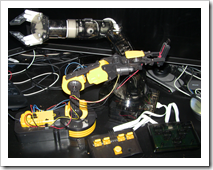
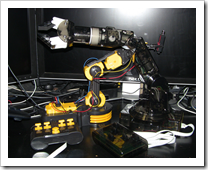

The two are shown side x side on my messy desk. You can also see
both remote controls, although the Edge is using USB (and is
gripping a USB drive for some sense of scale), not the remote
here.
Operation
Both arms make use of five motors, but in slightly different
ways. The 524 has a bendable wrist, where as the 007 has a rotating
wrist. One is not necessarily better than the other, although I
like the look of the rotating wrist. That said, in practice, the
bending wrist makes it easier to grab stuff.
The OWI-524, while smaller, has more range of motion.
Manual Operation
Both kits have wired remote control boxes. In fact, these
control boxes are the most similar thing across the kits, with both
using the same type of circuit board construction and almost
identical molds for the case. The remotes are simple, with a number
of kit-build momentary switches based on power circuits completed
with leaf springs of metal being pushed down by levers on the
control surface.
In case it matters, the 524 Edge has a power switch, the 007
Trainer does not.
The single biggest difference ion how the two operate, in terms
of nuts and bolts, is the trainer uses clutch plates and gears to
handle over-extension situations, whereas the Edge simply lets the
gears pop and slip. Of course, this means the Edge gives you
feedback when you go too far (but the sound of grinding plastic
gears sets my teeth on edge) whereas the Trainer simply fails to
move any further, as it lets the clutch slip. The gears on the Edge
can likely take it, but I hate that snapping sound and the slight
jerking of the arm when you move too far (which my son does all the
time with it)
The 524 Edge is faster and has a more pleasing motor sound than
the 007 Trainer.
Manual operation is fun, especially for kids. Most of the
readers of my blog, however, are going to want to hook these up to
PCs or microcontrollers at some point.
USB Operation
Both the Robotic Arm Edge and the Trainer offer USB interface
options. The
OWI-524 Edge version is a small card that replaces the onboard
(simple) power routing circuit. The
OWI-007 Trainer USB card looks to be more involved, and is
external to the unit itself. It also lists for quite a bit more.
(See info in purchasing for more options)
I'm not sure if the trainer USB interface comes with any control
software or any API. I've seen a low-res movie of someone using a
parallel port interface. However, since the 007 dates from circa
2005 (at least according to the date code on the box I have), it
predates most YouTube content by a long shot.
Keep in mind that we're working with regular DC motors here, not
servos. The high-end arms have servos which can report position and
hold exact positions based on degrees. These are geared down DC
motors, with a fair amount of slop in the gears and after run while
the gears spin down.
I haven't hooked the 007 up to USB yet (I just built it
tonight), but the USB application for the edge is a nice
replacement for the remote control. Unfortunately, it has
kid-friendly sound effects that quickly get annoying, and have no
option to turn off. The program does have some other nice (and
kid-friendly) features, however.
Robot Arm Edge USB Remote Control App
The remote control app for the edge has two modes: Basic and
Program. Basic is a simple USB replacement for the remote control,
allowing you to use your mouse to move the arm.

As you can see, the app is a small (800x600) nicely-designed
interface to the arm. Hovering over the icons at the bottom
highlights the appropriate part of the arm in the photo.
Note, that I did have some issues with the Edge being detected
by Windows 7 x64. Download the new driver from the OWI support
site, do not install the driver from the
CD. If you install the driver on the CD, uninstall
it and manually delete the driver from the Windows Device Manager.
Even after that, I ran into some issues with detection on 64 bit
Windows, and if I disconnect it, there's almost a waiting period of
several minutes before I can use it again. I think OWI's driver is
less than flawless here.
The program mode is very cool, especially to teach programming
to children. The basic workflow is to use the mouse to hover over a
joint, then select the direction until you've moved it to the
desired spot. Once you have the movement for that joint for that
step, you either add, insert, or overwrite the current step by
selecting the button at the bottom. If you add, the step is added
to the list.

Once the steps are complete, you can hit rewind to get back to
the starting position. Remember, as these aren't servos, the
positions are all relative, not absolute. For that reason, the
rewind is pretty critical. Frankly, it's also cool to watch :)
I didn't show it here, but you can also stack movements in a
single step. In that case, you simply create several movements (one
per motor) and add them all at once. They appear side by side in
the list and happen simultaneously, which is pretty impressive to
watch.

From what I've read, it appears there's a limit of 99 replays
for a single script in this program. I assume that is to prevent it
from being used in industrial (HAHAHA) or permanent exhibit
situations.
Programming the Edge from your PC
While the OWI-007 had a parallel port protocol that was understood
and used by others (but not published), the USB protocol used
by the Edge (and presumably the same used by the OWI-007 later USB
interface board) is not something published by OWI. However, fear
not! People
have reverse engineered it. I haven't gone through the
programming effort just yet, but likely will soon. I mean, I have
to, you know? :)
In case you want to try, here's a
promising library for USB communication.
Please note that the
software that controls the OWI-007 Robot Arm Trainer via USB
requires the .NET framework, so there's potential there for sure
(you download the software from OWI directly).
Programming Either from your Micro Controller
In both cases, the base interface everything uses to connect to
the arm is simply sending a voltage across a pin to directly
control the motor. Any number of motor control boards for your
micro controllers could handle this. As both robots run off of four
D-size batteries, that puts the voltage requirement at 6v. That's
more than I'd want to directly drive out of my microcontroller
(plus I'd want feedback protection) so a simple motor controller or
even a set of home-made H-bridge circuits would do it.
Other Programming Models
Some sites, such as Kits USA offer
speech control units for the OWI-007 trainer. I personally
think you'd be better off using Windows 7 speech recognition from
.NET and running the trainer from your PC.
Ok, enough on use. Before you use either one, you need to
actually build the arm. The build processes between the two are
very different.
Construction
The OWI-524 Edge comes sprued and bagged, much like a large
model kit (no glue required), with the addition of loose parts in
bags (gears, pins, motors, screws, etc.). Some parts, specifically
the gripper, are reused on other OWI kits, so they can good return
for the injection molding. To assemble the model, you'll follow
clear instructions that include everything you'll need to know for
even your kids (assuming they're of model-building age) to build.
It's all screws and alignment pins, no glue.

The Trainer comes with all the parts separated, carded on a
single sheet of labeled cardboard (which I neglected to photograph
before assembling the arm tonight). Like the Edge, no glue is
required for assembly. The polycarbonate parts feel
tougher/stronger than the parts used in the Edge, but it's not like
you'll be swordfighting or lifting weights with either one.
However, despite the parts already being desprued, I found this one
more fiddly to assemble, with instructions that, while excellent,
weren't quite as clear as the Edge instructions. I mention that
only because it may be slightly harder for children/teens
(recommended age is 14) to assemble. That said, there are far fewer
things to assemble on the 007 trainer (gear heads on the motors are
pre-assembled, for example), so if you want to go from zero to
ruling the universe in a minimal amount of time, you'll get there
faster with the trainer.
Each took a few hours in front of the TV (probably an hour or so
more for the edge), sometimes watching my kids, sometimes after
bedtime. Neither is very difficult to assemble, as long as you have
a few basic tools (side-cutting snips for despruing with the edge,
small needle-nose pliers and a small philips screwdriver in both
cases)
I did appreciate that the 007 Trainer used the same size
self-tapping screws in all locations, where the 524 Edge used
several different sizes and shapes, some easily mistaken for others
if you aren't careful.
Purchasing
The most inexpensive place I've found to get these two arms is
Kits USA. They have, as of the time of this writing, the
OWI-524 Robotic Arm Edge for $30 and the
OWI-007 Robotic Programmable Arm Kit for $60. They also sell
the USB and speech interfaces separately, or with the arms
themselves. Note that I actually purchased my OWI-524 USB interface
from OWI directly. They have a
smaller unit that requires you to replace the onboard circuit
board. The one Kits USA sells appears to be an external board, and
which may actually be more flexible. I haven't tried it to
check.
OWI has a few other cool and inexpensive "robot" kits as well (I
have the beetle and the tracked crawler). Just stay away from their
little 6 in 1 solar kit, it's complete crap.
Conclusion and Recommendation
If you're buying for yourself, you may like the older 007 a bit
more, as it feels more like a real robot arm. If you're buying for
your kids, especially ones you want to teach programming to, get
the Edge and the USB control application. The arm is more colorful
and less intimidating to look at, and the control app is great.
Of course, for a very basic DC motor robotic arm, you can't go
wrong with either of these. I have both, and won't part with either
of them :)
You can find a number of videos on YouTube, mostly of the newer
OWI-524, by searching for
owi robotic arm.