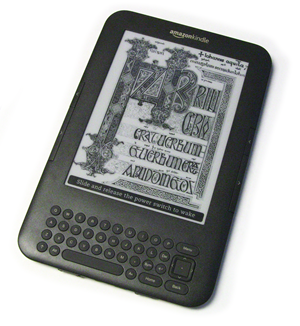
Melissa recently purchased an Amazon Kindle 3 (WiFi). After
messing with it for a few minutes, I just had to have one
myself.
My wife and I are both avid readers, mostly of sci-fi, fantasy,
and other fiction. We have so many shelves and boxes of books we've
read, that we bring a box or two of books to the big yard sale
every October. My tech books end up hitting the recycle bin every
year. I had three bookcases full, but I'm finally down to one
:)
Now, I like seeing shelves of books. I think a house with no
books is a sad house. I'm even building another set of built-in
bookcases in the living room (although Melissa has told me they
will not hold books - hmm). It's my hope that our kids will
randomly pick some of our books up when they're older and enjoy
them as much as we did. The move to electronic books makes that
more difficult not only from a browsing standpoint, but from a
"will the format be supported in a decade" standpoint - the same
thing we're dealing with with digital cameras and digital
audio.
That said, just as I did with CDs several years back, I
finally made my peace with giving up the physical
media.
I ordered the Kindle WiFi edition as I wanted to do this as
cheaply as possible. Truthfully, I'm usually near WiFi anyway and
when not (like driving), It's unlikely I'll be trying to purchase a
new book. $139 is definitely reasonable for a gadget, especially
one as useful as this.
The Display and the Reading Experience
For a while, I put off getting a Kindle because I really wanted
the larger display of the DX. However, the DX doesn't have the
latest feature set, and happens to be priced in Netbook/iPad/Slate
territory, so I passed.
The first thing you'll notice is that the display is super
crisp. It really does approach the printed page in terms of
resolution. This isn't the usual LCD screen, however, it's an e-ink
(or e-paper) display, which uses tiny capsules filled with charged
ink particles (white and black or similar) to display. When I read
about the technology, my first thought was "Etch a Sketch!"
although I'm sure that would make the developers of the tech cry
into their pillow, or maybe march to my house with torches and
pitchforks.
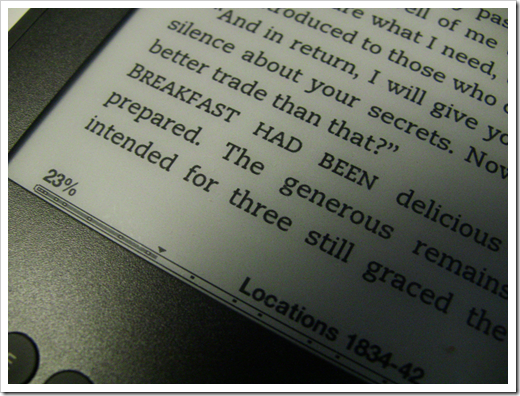
For night reading, you'll probably want a booklight, just as you
would with paper books. While the screen isn't particularly
reflective, you'll want the light to be angled off to the side,
raking the display as opposed to shining right on it. The Kindle
screen is not back-lit, or bright white, things that make it much
easier on the eyes than reading from a computer or pad/slate
device.
It's light enough and bright enough to be used in the place most
men do their reading ;)
You do lose out on the typography of the book, however. That's
something I definitely miss: each book is displayed in the same
way, with no variation in typography or presentation. That means
the book has to stand on its own as content, but it also means you
lose the character of the color of the paper and the typeface used
in printing. It's a bit like the feeling you get when
people send you plain text email. Of course, if you only
read paperbacks, there's not much to lose there :)
One other thing you lose (you can see it in the shot above) is
separation between paragraphs. Several of the books I have read
have section breaks in the chapter, with the new section started
left-justified. In print, there is a blank line or two. On the
kindle (as seen by the like "Breakfast had been") you lose that
separation. This was confusing a few times because it wasn't
obvious that a new paragraph had started (the previous took the
whole line). I'm not sure if that is the Kindle or the conversion
process from the publisher. Since I've seen it a few times now,
from different publishers, I'm assuming the former.
The User Interface
The user interface is pretty spartan. I don't think they'll win
any awards for superior menu UX or anything. The UI is also pretty
slow. Some of that is the responsiveness of the display (which is
very slow compared to LCDs) but the device also feels underpowered
for anything interactive. Sure, that's not the primary use for the
device, but as a software developer, I really notice things like
that.
The Web Browser
The web browser is ok in a pinch. It renders well, but
navigation using the 5-way pad is just painful. To get an idea of
what that's like, disconnect your mouse and browse around using
just the keyboard. Actually, it's worse than that. It's more like
having a smartphone without a touch screen.
I didn't buy it as a web browsing device, though, so no worries.
If you're looking for something that will be as much a browser as a
reader, this isn't the device you want.
Side-Loading Books
When you plug the Kindle into your PC, it looks just like any
USB drive. You can drag and drop books in there, and as long as the
format is supported, you can read them on your device.
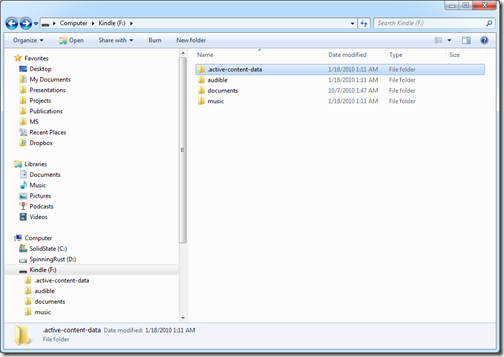
For example, I dragged the PDF version of Silverlight 4 in
Action to the documents folder, ejected the Kindle, and it was
ready to go.
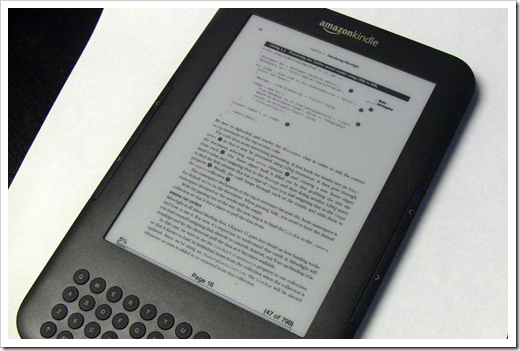
The book is there, but reading a book in PDF format on this
screen is not a good experience. First, the text is super tiny.
Second, you lose most of the Kindle tools for reading. I'm glad my
book will be out in mobi format soon :)
Sharing Books
Melissa and I often share physical books and we wanted to do the
same here. That required that we create a shared Amazon account and
only purchase Kindle books through that. I hate those types of
joint accounts, but we'll deal.
Sharing books is really easy. Every book we've purchased so far
allows you to share with 4-6 total devices on your account. This
allows us to do something we've never been able to do before: both
read the book at the same time. You simply go into the archives on
your kindle and re-download any other book that has been purchased
on that account.
Purchasing
Book Price
The Kindle book price isn't bad. For many paperbacks, the price
is the same. For hardbacks, you'll usually save a bit off the
normal Amazon paper price. For those of you who (like us) would
often buy hardbacks as remainder stock from Amazon sellers for $2 a
copy, you'll definitely notice the price.
We're Buying more Books
This will certainly make Amazon happy.
The Kindle makes it WAY too easy to buy books. I mean, that's
the point of this thing, but you will finish a book, buy and
download a new one (10 minutes) and start reading again. With
paper, you have to go buy one locally or wait for an order to show
up. Normal novels are usually 500k to 2mb in size, so it takes no
time at all to download them. The more pictures, the larger the
book.
With Kindle, you will probably read twice as much as you did
with paper. Not only is the reading experience faster (not sure on
all the reasons why, but we do read faster on the Kindle) but
buying books is easier.
No One else can Buy you Books
Our wishlist is dominated by books every Christmas. At the
moment, that's a no-go with the Kindle. If you want the book on
your device, you have to purchase it yourself, on your Kindle
account. This is actually mini-crisis-level stuff for us, as books
are almost all we ask for at Christmas. (Well, except me. I'm split
between books and gadgets <g>)
So, we'll concentrate on the non-Kindle books for our Amazon
wish lists until Amazon makes it possible for others to buy Kindle
books.
Battery Life
The battery on the Kindle is awesome. I took the Kindle out of
the box - it was 3/4 charged. I've used it for a couple weeks now
and am down to about 1/3 to 1/2 the battery on the meter. That's
with reading every day, and downloading several books via WiFi. My
Zune is the only thing I have that comes close to the battery life
of this device.
Nits
The Kindle 3 is a smaller size than the other devices. One thing
it lost in the downsizing was the hardware number keys. Instead,
you have to use the 5-way pad to select numbers / symbols from an
on-screen menu when you wish to type. This is a pain during setup
and when browsing, but otherwise doesn't get in your way.
When holding the Kindle with one hand and sitting down to read,
I find I wish the page-forward button was at right about the
location of the "Q" on the keyboard, so my thumb could easily hit
it. Since a page of Kindle text is less than a full page of printed
text, you'll find yourself advancing pages far more often.
When lying down to read, you don't need to use your hand to hold
the book (try *that* with a paperback without a hold-down
device/clamp) so no issues there.
The social highlighting feature is really annoying. I swear
people all highlight the same pointless sentence just to feel like
a group (or flock of sheep as may be). Turn it off. Lemmings.
Conclusion
If you like to read, go get one. Seriously. This is a device for
people who love to read. We both read more quickly on this device,
and find it incredibly easy to get new books.
Don't buy this if you intend to primarily read PDF books. The
larger Kindle DX will serve you better there.
(PS: the noise you see in the images is generated by
my camera in a low-light situation without flash - not the
Kindle)