While I was away at DevLink 2010 (an awesome event. You really
need to go next year) my water cooling equipment for the Ultimate
Developer PC
2.0 arrived. Here's a virtual unboxing.
CPU Block

I picked up the Swiftech Apogee-XT Extreme Performance CPU
Waterblock. This is considered to be one of the best i7
waterblocks out there. There is one complaint about it, though: if
you tinker with it too much, you strip the backplate screw threads.
Advice: seat it once and get it right.
The waterblock is used to move heat from the CPU into the water
loop.
Purchased from Newegg for approximately $75
Radiator

Radiators are all over the map on price. There are some really
good ones I considered, like the Fesers, but not only were they
expensive, they were out of stock. Instead, I got a decent one a
Thermochill PA120.3 (sized for 3 120mm fans) 360mm long radiator.
That's the largest the top of the HAF-X case will take.
The radiator is used, in conjunction with a number of fans, to
cool the water in the loop to as close to room temperature as
possible.
Purchased from Sidewinder computers for approximately $119
Fans
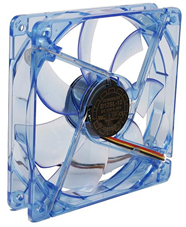
(my fans are clear with blue LED, not UV blue as shown)
You need fans to move air through the radiator. You can spend as
much as $20 per fan, but I just couldn't justify that kind of
outlay (the radiator will need either 3 or 6 fans depending on
whether I go with a pull or a push/pull configuration). The kind
folks on the Extreme Overclocking Forums recommended I pick
up some Yate Loon 120mm Silent fans for this rig. At
the price, I was happy to concur :)
These will sit either above (if pull) or above and below (if
push/pull) the radiator.
Purchased from Performance PCs .com for approximately $3.95
each. (I purchased them stock with unsleeved cables)
Pump
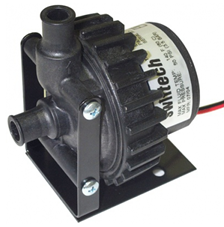
A good pump is essential to the smooth (and quiet) operation of
a water cooling system. I pIcked up a variable speed Swiftech MCP655 12v pump. This DC pump is
quieter than its predecessor, and plugs right into the system power
supply. Apparently this is a Swiftech branded Laing D5 pump.
The pump moves the water through the system. A cheap pump is the
main source of noise in a water cooling system.
I purchased this from Sidewinder Computers for approximately
$78.
Reservoir
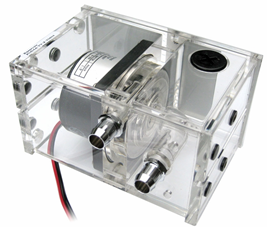

A reservoir allows the system to hold more coolant than the
blocks, pump and tubing alone. It provides a place to bleed the
system of bubbles, monitor coolant/water level, and refill when
necessary. I picked up the XSPC Acrylic Dual 5.25" Reservoir for the Laing
D5. Some reservoirs are inline with the rest of the system; I
decided to use one that holds the pump right in the reservoir and
fits in the 5 1/4" bays in the front of the case. It also has a
blue LED.
Purchased from Performance PCS.com for approximately $60
Tubing, Fittings, and Misc Hardware
I purchased 7/16" inside diameter clear Tygon tubing for the
majority of the loop. The fittings are all 1/2", so the fit will be
nice and snug. While many can get away without hose clamps when
they use the 7/16" with 1/2" fittings, I decided to get metal worm
gear clamps anyway. I don't want any leaks in the line.
I also picked up 3/8" tubing for the chipset waterblock. I'm
still trying to find out if that waterblock has only copper in the
loop. If it has any aluminum, I'll have to pass on using it, as
Copper + Aluminum together form an acid that kills your system over
time. You can have a loop that is all copper, all aluminum or
either with brass, you just can't have copper and aluminum in the
same loop.
Thoughts
For sure, you can do this for less. There are decent all-in-one
water cooling kits for under $300. However, they will cap just how
much heat you can put through them. I wanted to have cooling that
would keep up with whatever I decide to do with the i7 980x.
Plus, it was fun to spec out my own system. I did have it
validated by people who know better, though :)
Next Steps
I need to head out to MicroCenter and pick up some additive for
the water, plus a couple little bits (like a fitting for a drain).
Otherwise, I need to clean and prep the components and do the leak
test. Oh, I need to go snag some distilled water as well. I may
pick up a temperature probe and one of those neat front-panel
displays. Not sure on that, however.
The leak test is done with everything in its final location, but
with power going only to the pump (no power to the motherboard or
other components)
