Last night, I (with help from you all) did a prototype bench
build of the Ultimate Dev Machine 2.0. I made some dumb mistakes
(like forgetting to remove the plastic from the bottom of the heat
sink; glad I remembered before I powered it up), but it went
reasonably well.
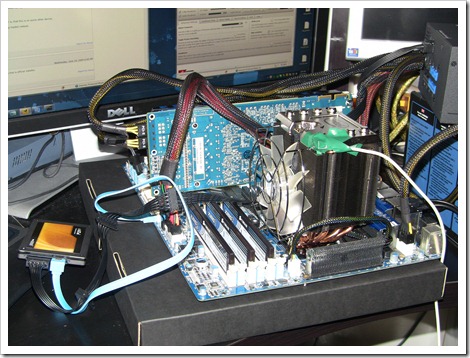
Highlights
- Bunch of interested folks on ustream, all watching progress and
helping out. That was awesome. Thanks to everyone who dropped
in!
- Installed Windows 7 Ultimate from a thumb drive. If you want to make a bootable thumb drive, this
is an excellent tutorial.
- A full Windows 7 Ultimate x64 install, from thumb drive to SSD,
took under 9 minutes. It was blazing fast, even
with the extra reboot that tacked a minute on there.
- The motherboard has onboard power and reset buttons - awesome
for bench testing.
Lowlights
- Umm, yeah, so I forgot to remove the plastic from the bottom of
the heat sink. Oops! Luckily I fixed it before powering up.
- Forgetting to remove the USB stick cost me a full reboot in the
total Windows 7 install time. (it booted the USB stick instead of
the drive)
- The Crucial C300 doesn't include any SATA III
cables. It's a SATA III drive; that's one of its big
selling points. It was a full retail box, not an OEM blister. The
Gigabyte board includes sonly SATA II cables; its support for SATA
III is one of its big selling points.. Given I
bought an SSD and a motherboard that each costs as much as a
laptop, I'm really annoyed at this. Lame. (this is
a possible cause for getting only a 7.4 WEI with this drive, when
Scott got a 7.9 with the same model)
- Windows 7 install hung on just displaying wallpaper. Turns out
the reason was that I didn't have a 3.5" drive connected, but it is
configured in the BIOS. Lameness here is two-part:
- Gigabyte, why would you offer the most expensive single-proc
motherboard in history, with TONS of enthusiast features, and then
leave a 3.5" floppy drive configured below the fold on a
page in the BIOS? Lame.
- Windows team: Hanging because a 3.5" drive is configured but
not present? Lame.
- The ATI card came in with WEI of 1.0. I knew it would come in
low and need drivers, but was surprised that it came in as standard
VGA.
[Update 2010-07/31: Apparently Crucial offers
the C300 in two retail kits: the first is bare bones. The second
runs $20 more and includes cables, CDs, etc. Lame that the stores
only seem to carry the bare bones kit]
Others
- One of the participants mentioned that for a bench build, I
should ground that heat sink to an outlet ground (that's the wire
on the heat sink). If my case had a removable motherboard try, it
would have been easier. Took me a bit to find a reasonable place to
attach the grounding wire. If you do bench builds, what do
you do about grounding?
Next Steps
This bench build was air-cooled only, using the stock cooler. I
may get the SATA III cable and do a Win7 install and some tests one
last time before water cooling, just to set a baseline.
Once that is done, I'll install the cooling gear and everything
in the case, leak test for a night or so, then proceed with the
real build.
Videos and Related
You can watch the videos on ustream here:
The full hardware selection is available here:
