Ok, so hitting a 7.9 WEI (Windows Experience Index) is a bit of
an arbitrary rating. It's like the summer between my junior and
senior year in high school when I (Mom, you're not reading this are
you?) took my Mom's new '89 Hyundai Excel down Dresser Hill in MA
and maxed out the speedometer just to see if we could do it. Trust
me, it was a scary ride, and I couldn't make the turn at the bottom
of the hill, but we were invincible (read: stupid) teenagers :)
I hit the max on it just to see if I could. It's the same here.
While I'll be happy with a 7.anything, I want to hit that 7.9 just
to see if normal humans with reasonable budgets can do so.
Anyway, the point is to get the maximum possible
performance from a developer-class machine. I game a bit,
but that's not the primary focus here. It's about development and
content creation, specifically working with Visual Studio 2010,
Expression and more. Here's what I use my PC for:
- Communications. Email, twitter,
Skype and Office Communicator are always open and running in the
background. The only time they get shut down is if I need every
ounce of concentration, or if I'm recording a screencast. My webcam
is a Microsoft Cinema HD, so encoding is pretty processor
intensive. Most of my work phone calls are done through
communicator, even when there's a real phone at the other end.
- Coding. Yes, I still code. I code for fun and
I code for articles and sample applications. I find I usually have
more than one copy of Visual Studio running at any point in time:
one for the project I'm working on, one for any reference project
(if I grabbed some sample from CodePlex or something) and then a
third to quickly answer questions that I get sent in email,
twitter, or communicator. When new builds of Visual Studio come
out, I usually have one of the dogfood/ctp/beta versions open at
the same time. Oh, and Blend is just about always open if I'm doing
any UI work.
- Writing. Writing blog posts, writing book
chapters, more. When I do this, I usually have a couple browser
pages open, at least one instance of Visual Studio, and the editor
(Word or Windows Live Writer). I'll often have Adobe Photoshop
and/or Illustrator open as well, to edit any diagrams.
- Video Editing and Encoding. This is either
Camtasia Studio or Adobe Premiere Pro + Adobe Soundbooth. This
products love your CPU and they love processors. With the new
versions, they even love memory above 32 bit limits. Right now, I
do editing and encoding on a different PC with 8gb RAM and a quad
core proc. It's ok, but could be better.
- Media Consumption. I love my Zune pass. I
listen to music often, in the background. I also watch weekly shows
like Dr. Who at HD resolution via Zune. I spent a fair bit of time
on Youtube, Vimeo, Channel9 and others checking out content created
by other folks. Sometimes I'll dock this in a separate display
while working on my main.
- Multitasking in general. I have three
displays, one of which is a 30" monster (which almost seems small
now that I'm used to it). I need to quickly pop between
applications without any spin-up time.
- Some Gaming. Not much, but when I do game, I'm
cranking it up on a 30" display :)
Current PC
My current PC was outdated when I built it. I went with a dual
core E8400, but overclocked to 3.6ghz, and backed down to 3.3 for
the summer. It rates 6.8. I have only 4gb of RAM and currently run
32bit Windows 7. because I have two video cards, only 2.75GB of
that RAM is now usual (used to be 3.5 or so). That all has to go. I
need 64bit and massive amounts of RAM. I also want maximum core
speed, but four, or preferably six, cores. I have two ok video
cards, but they rate only a 6.9 on WEI. Oh, and disk. Disk is
usually the slowest component on your machine. I want SSD for the
main drive.
In the past, I've always gone a notch or three below top. I end
up paying for that in that I outgrow my PC in a year, but then
stick with it for a couple more just to avoid constant churn. I
love building PCs, I hate moving all the data/apps over.
Power
I bought an 850W power supply in anticipation of this project,
but that was the wrong thing to buy first. Better to add up all the
components and see what you really need. I thought "no way would I
need more than 850w", but after running through a calculator, I
found I was totally wrong. Calculated minimum came to around 870
with everything in place. Looks like I'll use the 850 on one of my
other PC projects; maybe the server I need to build to replace the
aging IBM 345s in the rack.
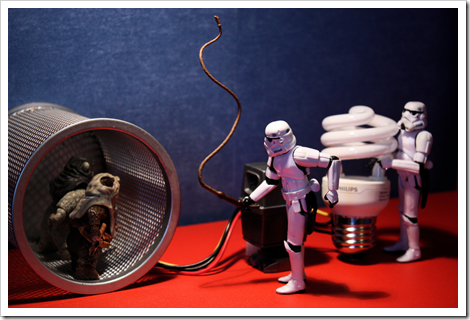
(Ewok power by Stefan www.flickr.com/photos/st3f4n/4179698218/
)
A bit ago, I blogged about the PC I plan to build this summer. I've realized I
need to kick it up a notch more. Air cooling probably isn't going
to cut it, so I'll likely take my first whack at a liquid-cooled
PC. I'll probably go with a 1000w power supply, or something more
radical ;)
Joint Project
Scott
Hanselman and I are going to do simultaneous builds. I'll update the article
with the choices I make for my own PC during that process. I
suspect we'll make some different choices based on our own
preferences.
If you were building a top-notch developer PC today, what
components would you want in it, and why? What are some non-typical
things you consider essential - or just plain awesome? Go comment on Scott's post and let us know what
you think.
Related Links