We've all been busy on our various sites. Earlier this year, we
put out an overall redesign for MSDN. Yesterday, the asp.net site
team went live with a redesign to the asp.net site (looks awesome,
btw). Also yesterday, we went live with the redesigned Windows Developer Center on MSDN.
The team really pulled out all the stops in making this a
beautiful and usable site. From a visual design standpoint, I love
the new lighter and fresher feel, based on the Windows color
scheme. The old design was good, but always seemed a bit cluttered,
and without a really good sense of how to accomplish the tasks that
brought you to the site.
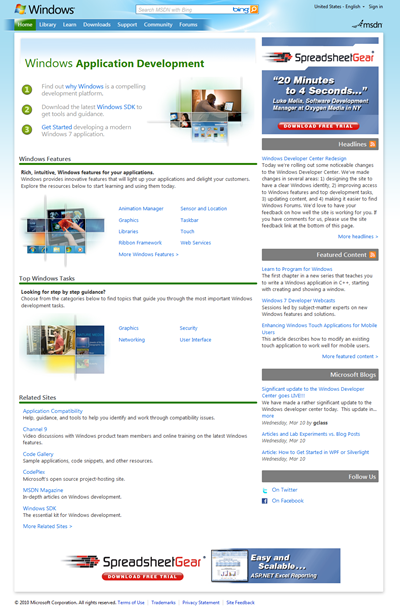
Sections
The new UI also breaks out top Windows Features and top Windows
Tasks. This provides quicker access to the areas that are most
popular with Windows developers. Interested in the Sensor and
Location API (I know I am)? It's right there.
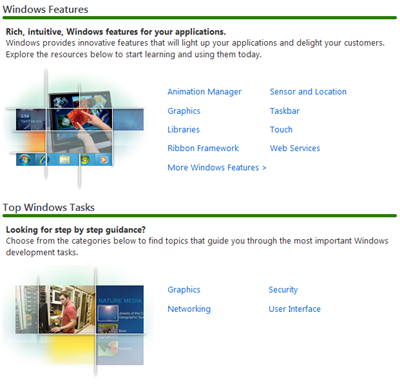
Once you visit each section, you'll find a consistent approach
to the content. Each section includes:
- Technology Overviews: Videos and articles that provide an
overview of the technology area
- Step-by-Step Learning: Tutorials, videos etc. to help you get
started
- Sample Applications: Deeper use of the technology in the form
of a number sample applications
- Next Steps: Information you can use once you have the basics
down
Forums
We went through a few rounds of updating the grouping and
organization of the Windows developer forums. I think you'll find
the new organization makes more sense both to folks new to the site
as well as those who have been around for a bit.
Community
The community page aggregates what you, the
community, are saying about Windows development. Here we include
MVP blog posts, twitter, delicious and digg buzz, books and
community resources.
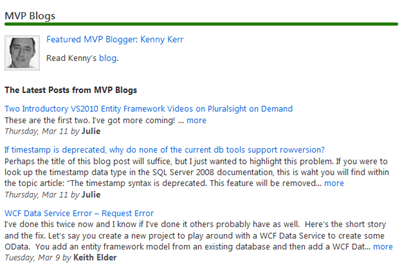
Content
We'd be doing a disservice if we put out a great new design, but
didn't refresh the content. To that end, we've made a bunch of
updates to some of the most popular content on the site. Key areas
under "top windows tasks" specifically have been worked through by
subject matter experts in each area. They've picked some of the
most useful articles and tutorials, made sure they were polished
up, and then made sure they were the right bits to help you learn
about the technology. It's all about making sure you have what you
need to get started.
Congratulations again to the team who put this together and
especially to Lisa Supinski who drove the effort.