I have a KVM in my rack in the utility room. It’s great for those times when I have to be at the console of one of my servers. I wanted something similar for my workstation setup.
This weekend, I finally got around to cleaning up my home office, and setting up the Dell PC that was sent to me from Microsoft per Scott Hanselman’s request. The importance of an “always connected to Microsoft” PC (and not just a laptop) didn’t really hit me until this past week when I found myself putting off uploading some videos I recorded and downloading some files Scott put on a share for me because it meant working on a machine separate from my main PC. It’s little bits of friction like that that really kill productivity. I could remote desktop into that laptop like I do with my servers, but it’s not an A+ experience.
Also, I wanted to have a separate PC set up to do encoding and other processor-intensive tasks. The PC Scott had sent to me is a quad core Intel @3ghz, with 8gb ram and 64bit Windows 7. This is definitely the PC for encoding.
The software I’m using to share the keyboard and mouse between my primary desktop and the dell is Synergy+ . The functionality is great, the UX could definitely use some improvement. I had to tell it the Dell is to the left of my main PC, and also that my main PC is to the right of the Dell. The dialog they use to input that is a little confusing, but works once you figure it out. It’s definitely not as nice as the Windows 7 display dialog.
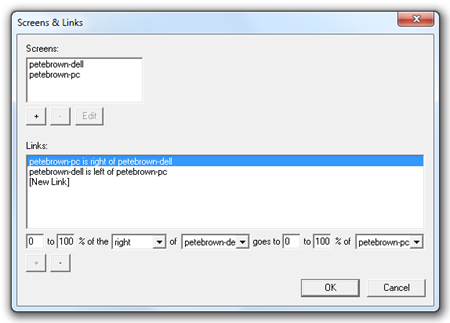
I probably should have named those by display rather than by machine, but for this setup, it doesn’t matter.
Here’s my current setup. The display on the left used to be the second display for my main PC. It’s now dedicated to the Microsoft Machine. The smaller 20” on the far right is likely going above my primary display until I get another 24”.
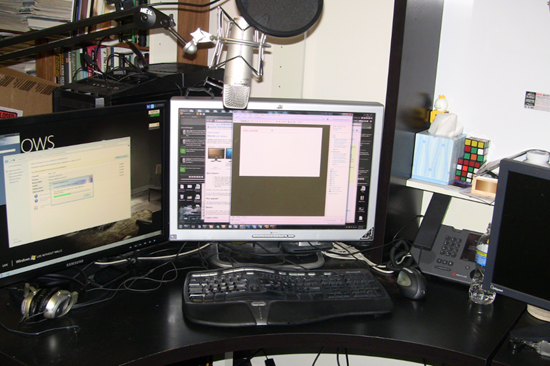
The display wired to the dell is on the left. My home PC itself is to the left, behind the two displays. The Dell from Microsoft is under the desk. My main display is the HP2335 with the silver bezel there in the center. Never get a display with a silver bezel – it’s really distracting – matte black is the way to go. The hp2335 was a good monitor in its day, though, one of the biggest and highest quality screens you could get back then.
The Polycom IP phone on the right is an extension right out of Redmond. It integrates with Office Communicator 2007, and even with LiveMeeting. Plus, it’s a phone that doesn’t tie up my house phone. Very nice. Connections going in are USB from the dell and a wired connection to my network.
