I managed to score a trial code for the new Bing service from Microsoft. I was a bit skeptical, but thought I’d give it a try. I really like lots of things that come from Microsoft, but I never cared for Live Search, and the name “Bing” is just, umm, silly. At least it isn’t Windows Live Bing XP 2010 SP3 Crosby Edition or something ;)
I assume the name change came for a number of reasons, not the least of which was to put some distance between the search property and the overall Microsoft brand. This isn’t a bad idea as the Microsoft brand is probably weakest when it comes to web properties.
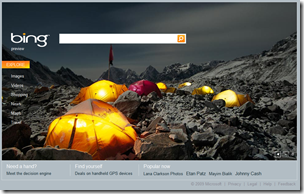
Of course, the first thing I did was a vanity search. Third link down? Oh Bing, flattery will get you everywhere :)
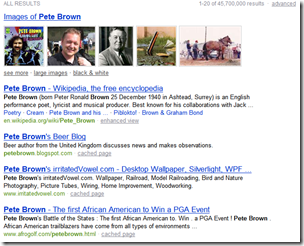
(no, none of those pictures, including the horse pull, are of me)
Then for grins I typed in a question “what is silverlight?”. The resulting ads were amusing. I think I’ll run right on over to Amazon or ShopZilla and get me some low low prices on Silverlight. Of course, you see these types of ads in every search engine. I did find it interesting that the Silverlight team took out an ad (top ad on the page)
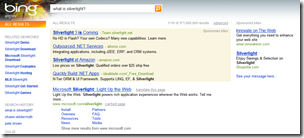
I also did a video search. The in-place video thumbnails are pretty fast and impressive. The thumnailing algorithm pieces together a couple seconds of start footage, some footage from several different spots within the video, and right near the end.
Unfortunately, all the videos are displayed using Flash, even the Silverlight video from my blog. Also, the returned videos didn’t seem to quite line up with the search. This is another common search engine issue as they tend to use text on the page instead of pulling metadata from the video itself. In addition, most folks don’t put that type of metadata in their videos.
Here’s the result of a video search for “pete brown c64”. For some reason, it picked up tons of stuff from Silverlight.net (not sure if it has some affinity algorithm or what as my name doesn’t appear on any of those pages). The video I was actually looking for is all the way down at the bottom right; so at least it did pick it up on the first page of results.
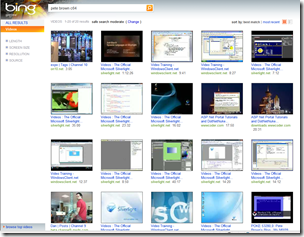
Shopping
Next I tried a shopping query. I typed in simply ‘30” display’ without anything else. I got back a bunch of results as well as some category information on the left.
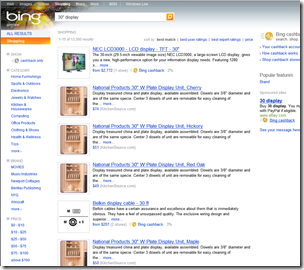
I clicked on the “electronics” category, and the results list was instantly filtered down to 30” displays and accessories.
I was puzzled by this result:

Now, turns out Amazon is to blame (their catalog is complete crap in some areas):
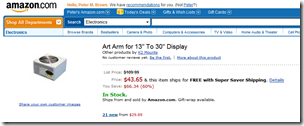
Changing my query to 30” monitor gave me better results. Well, except for this one:
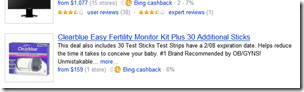
First, it’s out of place, but I see how it showed up in the results. But then look at the expiration date – again, not Bing’s fault, but it’s good to know I can get cashback on that if I really want, despite test strips that expired a year and a half ago. :)
Programming Search
Next I tried a really simple programming query “what is xaml?”
The results showed me that Bing does in fact have some sort of associative database or link things that have an affinity with one another. Why? Well, this result in my search for Xaml is what clued me in:

The cool thing then is I now know my name has a strong association with Silverlight :)
The other interesting thing in the results is the little “related searches” list on the left.
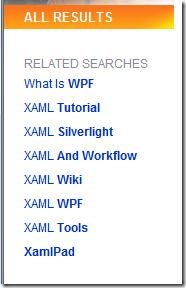
My search approach for something I know little about usually involves me searching for what I think it is called, then finding certain keywords in the results and then going back and searching on those keywords to try and get a better result set. This related searches bit could save some of that churn.
I then did another programming search “static resource binding” to see what would come up.
I did a side by side query with Bing and Google. The results from both were useful.

But Bing has a nicer preview feature, activated when you hover over the result:

BTW, if you Bing Google, you get this:
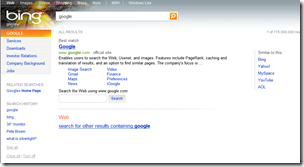
I like the “similar to this” on the right. Also interesting that the listing knows that google is a search engine, and therefore shows a little “search the web using…” box under it. Clever.
Travel Information
Next I decided to use their travel search to find flights from Baltimore to Seattle. This is the search page:
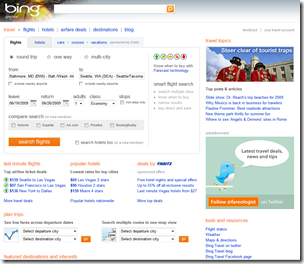
It then came back with nicely formatted search results. Sorted by price.
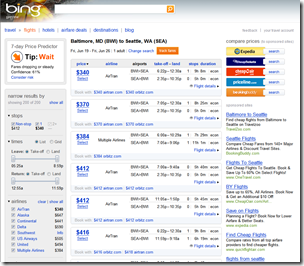
You can click on the link to view flight details for any given result:
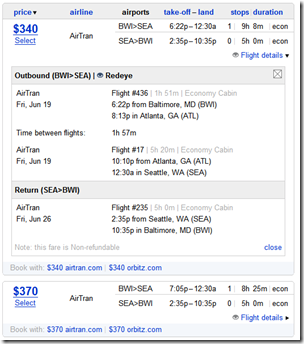
Another nice thing is Southwest is included in the results! Southwest is an airline that doesn’t deal with third parties, so it’s nice the results are listed here. I usually have to check them separately. Southwest fares aren’t listed, but you can at least get schedule information. Unfortunately, when you click on the link, you get sent to the base Southwest site and have to enter in all the information again. One nice thing Bing does, though, is pop up a little companion window so you have easy access to what you picked:
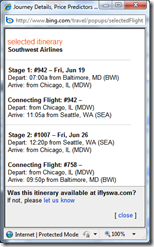
You can also click on the right to compare with sponsored sites. The schedule information was directly passed through, and the site just returned results without any additional input from me. Very nice.
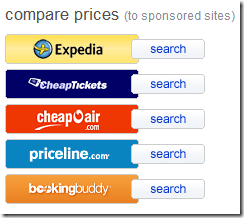
There’s a lot more to Bing, including some social/community-oriented stuff I haven’t really touched yet.
Conclusion
I’m cautiously optimistic. Live Search never did it for me. I even did the week of try out and honestly couldn’t make it through. I went back to Google after a couple days. To make a real decision, I’ll need to use Bing for regular daily searches and see how it fares. So far, though, it seems better than Live Search for sure.
I’ll be curious to see how this works with a large load, but I want to just point out that Bing is really really fast. Not only in returning that first set of results, but with the interaction within the results (such as seeing flight details).
So will I switch to Bing? Not sure yet, but I’m definitely more enthusiastic about Bing than I was about Live Search. Looks like the team really went back and tried to do something much more ambitious than just incremental search engine improvements.
