A common cause of Windows Store app certification failures is a
missing or insufficient privacy policy. Many don't realize that a
network-enabled app must have a policy, or if they do, don't
realize exactly what needs to go into it. In this post, I'll talk
about some of my observations regarding what makes for a good
privacy policy for a Windows Store app.
IMPORTANT: This is neither official
guidance from Microsoft, nor legal advice from me. I'm not
a lawyer - not even close. Privacy policies are legal documents
like licenses and should be crafted by a lawyer. When you speak to
your lawyer, however, you'll be better prepared because of the
information below. These are simply my suggestions based upon what
I have observed. I do not guarantee that a privacy policy written
as I recommend will pass store certification or be an appropriate
legal document. (Hopefully that's enough disclaimer.)
Also, I am not on the Windows Store certification team. Please
don't come to me with "App X's privacy policy doesn't seem to
follow your instructions but it got in and I didn't" type of
questions. For those types of questions, there is the "Resolving
certification errors" page http://aka.ms/StoreFix and the
Windows Store support site http://aka.ms/StoreSupport .
Also, for obvious legal reasons, I cannot review your privacy
policy and provide you with feedback on it.
Yes, the disclaimer is pretty big, but there's good reason
behind that. If you dig into the certification requirements, you'll
see that we don't recommend a privacy policy or provide any
templates for one, despite it being a fairly common request. That's
because Microsoft is not able to give legal advice and, as I
mentioned above, the privacy policy is a legal document.
You should use a lawyer to help you write your privacy policy.
In reality, though, I know most independent developers will not
request the services of a lawyer, so let's talk a bit about what
should go into that policy regardless.
First, please review these requirements (specifically requirement
4.1/4.1.1). The requirements are updated quite often to remove
ambiguities and provide further guidance, so if you see any
conflicts between what I'm writing here and what's in those
requirements, the requirements rule. The other important page is
the Resolving
certification errors page which also includes information on
the privacy policy.
What is a privacy policy?
In the context of a Windows Store app, a privacy policy is a
legal document which details any privacy related aspects of the
app. It's intended to be transparent to the user and to allow them
to make informed decisions about what they share with the app, and
even if they want to install it to begin with.
ASIDE: When writing your policy, consider not
only how to explain the privacy aspects of the app, but also
whether the app even needs to the things it is using. For example,
does the server really need to store locale information about the
user? If not, go back to the app development team and request they
not keep that around. Your privacy and other legal obligations get
simpler the less you store. If you don't absolutely need it, don't
store it.
How to create a good privacy policy
A good privacy policy is clear, concise, and complete. It tells
the user exactly what is captured and what the app does it with. It
gives the user instructions to follow if they don't agree with
aspects of the policy (even if those instructions are to uninstall
the app and then email us at XYZ to delete the persisted data).
Make it specific
Many privacy policies fail in certification because the policy
isn't specific to the app. In most cases, the linked policy is a
generic one which is available on the company's web site. I
personally prefer to see a separate privacy policy just for the
app, but if that's not possible, you at least need to make sure the
policy has a section which very specifically details the named
Windows 8 app, what it collects, etc.
Any app-specific section should have its heading on-screen,
without scrolling, when displayed at 1366x768 on a PC. In this way,
an end user will more easily find the content and what an end-user
can more easily find, so can a certification tester.
Make it comprehensive
The privacy policy needs to detail every piece of information
that is captured, and what you do with it. For example:
- IP Address
- Device ID
- User name from Windows
- Language information
- Third-party account information
- Webcam? Microphone?
- Documents?
- Contact information?
- Information collected by ads? (link to privacy policy for the
ad network)
- etc.
If any of those things are transmitted (IP address always is),
then you need to say what you do with it. For example, you may
point out that your server keeps a log of IP addresses which
contact the service, but that this information is not given to
third parties, is purged every X days (if it is), and would not be
released to any third parties except when required by law. You
must
- Explain what is collected
- Tell your users how it is used, stored, secured, and (if so)
disclosed
- Provide a way for the user to control the information
- Explain how users can access the information you've
collected
- Follow the law.
Although it is rare, if you don't collect or store anything,
just say so in your policy (for example, a peer-to-peer networking
app which stores nothing, not even the IP addresses, so server logs
don't even come into play). You still need to have a privacy policy
if you declare the Internet Client, Internet Client/Server or
Private Network Client/Server capabilities.
Make it comprehensible
Legal language is generally seen as pretty opaque to common
English readers. The language serves a good purpose, however, in
that the words chosen typically have well-understood legal
definitions and therefore help remove ambiguity. A common
mistake I've seen with EULAs and similar in the past, is a lay
person writes them using what they think looks like legal language.
The end results is often both incorrect and
incomprehensible. To a lawyer, it sticks out like web page
code written by that spreadsheet guru in the accounting department
does to you.
A privacy policy does not necessarily have to be written in
legalese. (Your lawyer can help you make this distinction if
necessary). In fact, I much prefer privacy policies that are short
and understandable and written in common language. If you are not a
lawyer, and are writing your policy yourself, just write it in
plain English (or the appropriate primary language for your app)
and don't pretend to be a legal expert.
Make it honest
Be honest about what you collect and what you do with it. If
there's anything which is even remotely a gray area, explicitly
call it out in the policy.
If you update the privacy policy, include a revision date at the
top and then link to any previous versions. In general, unless
you've made the user opt in to a newer version of the policy, the
one that is in effect is the one that was out there when they
purchased the app. If there's any doubt, contact a lawyer for how
to proceed with revisions. Just don't try to slip them in there
with no notice.
Don't be mean or sneaky. It will catch up with
you.
Make it available
The privacy policy is linked to from the description page of
your Windows Store app listing, as well as from the charms bar
while the app is running. I'd also encourage you to make it
available as a link from your web site's standard privacy
policy.
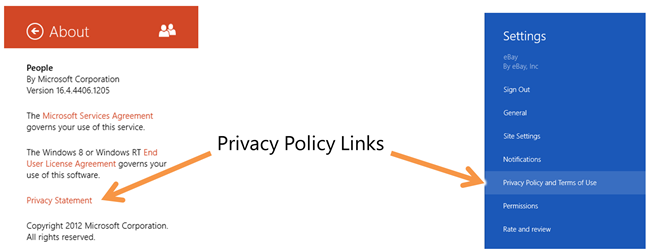
You can link to a web page with the privacy policy, or simply
include it in-line. I prefer to read it right on the screen, much
like the eBay app does, but either approach can be valid. Here's
the eBay app showing all of the points I've discussed so far.
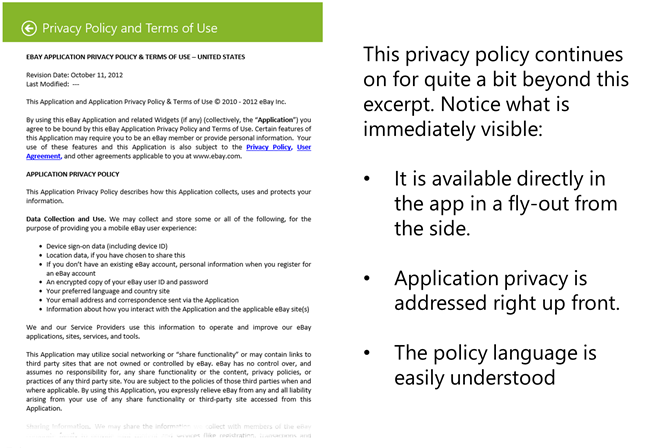
I believe their policy is simply in an IFrame or webview in the
flyout. In that way, it is made available inside the app as well as
online.
There are many other aspects of a good privacy policy, but these
were the ones that really stood out to me. Please consider them
when creating your own apps. Most of all, consider your user and
what is appropriate for them and fair to them. Put the user in
control of their data and their privacy, and don't make it
difficult for them to opt-out.