Speaking of UX…
I finally decided to download and learn to use the
industry-standard PCB and schematic layout software: Eagle. I've
tried a bunch of others, and quite frankly, got tired of always
using "also ran" software. The majority of the info on the web is
for Eagle. It certainly doesn't have the best UI or the best
workflow, but it has absolutely the most amount of information and
the best support from PCB manufacturers. It's the industry
standard, and like most industry-leading technical software (ever
use industry-leading 3d modeling software? Gak!), it has some crazy
issues.
Here's the workflow. First, while working on the Schematic, you
click this "Add" toolbar button
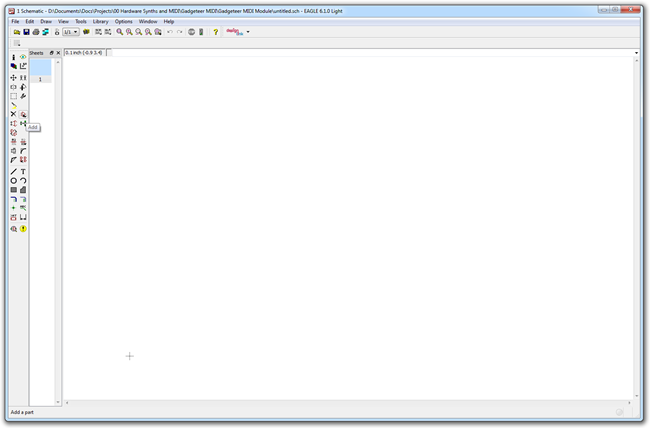
Next, you're shown a screen with the libraries on the left, and
the selected part on the right. You can browse the libraries here,
but it is not something I went into with the intent of using it to
manage library entries.
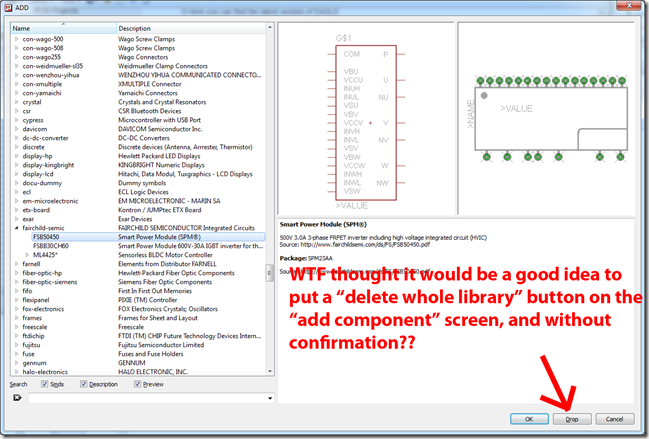
I wanted to add the component, but I wasn't sure which button to
press. Silly me, thought maybe "drop" meant to "drop it on the
schematic" because, for whatever reason, "OK" didn't seem
right.
Wrong.
"Drop", without so much as a confirmation MessageBox removes the
library from the parts libraries on your computer. Yeah, so now I
need to go find the library which contains every type of diode,
because, umm, I deleted it.
At first, I thought I actually deleted it, but it turns
out Eagle marks it to make it not show up in the Add
dialog. I'm still going to finish this post anyway,
because the brick was already passed painfully through the orifice
when the library just went *poof* off the list.
To restore it, you have to go into their separate Control Panel
application (hint: if your app has a "control panel" app, there's
an issue). That's better than having to reinstall the product, or
download the library from RapidItsNotReallyATrojanWeSwearShare.com,
but it's not entirely intuitive.
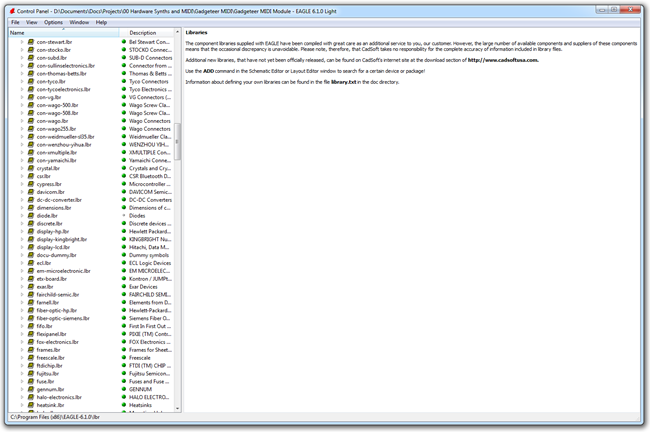
This type of feature can only be called a n00b
filter, although I'm sure there's a more technical UX
antipattern name for it, probably one which includes a four-letter
word or two.
I have a lot of experience in software. I rarely need to be
hand-held, and the last time I took a class to learn how to use a
piece of software was to be a Novell 4 CNA in the mid 90s, and I
took that class *after* I had already set up the network. I almost
never read manuals, and use "Help" in apps maybe 5 times a year
total, and only because I'm trying new stuff all the time. All I'm
trying to say here, is I'm not afraid of software, and I very
rarely do something which destroys work or accidentally does a
format c:\ or anything.
Seriously. No confirmation. It's a button on the "Add Component"
screen.
No wonder users hate us.
